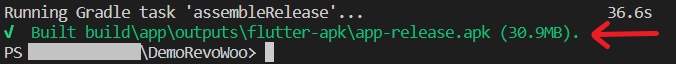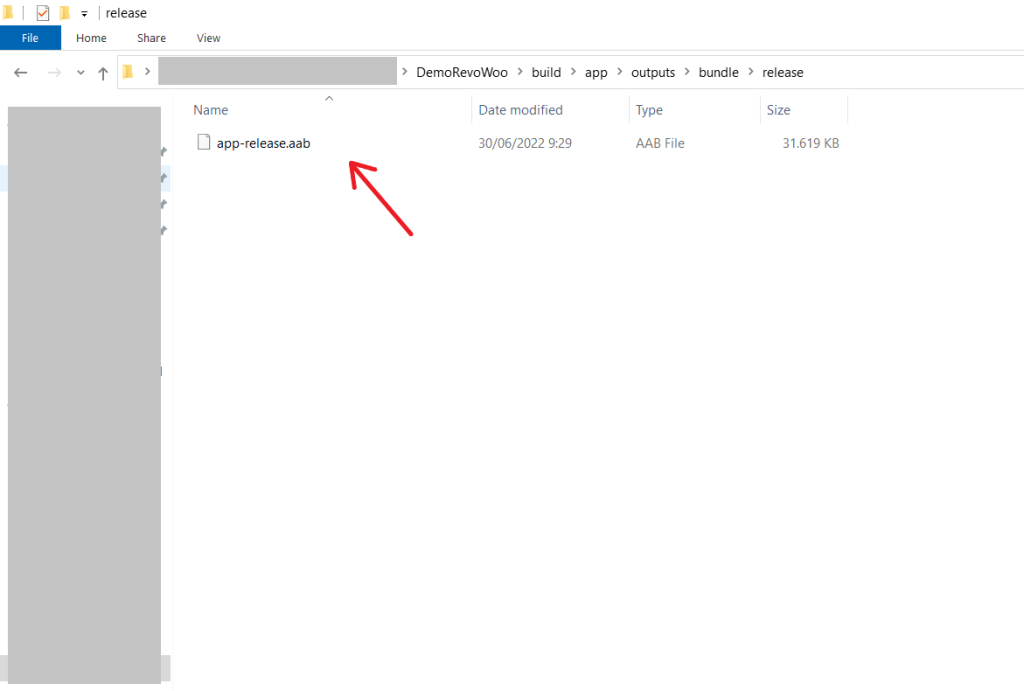Every application from the source is required to be built into an apk or appbundle for upload to Play Store. If you want to make it into apk, you can type the command in the terminal. Don’t forget to change the terminal’s directory to root folder. The command for build apk is “flutter build apk”. After you type it, press “Enter” and wait until the process is done. The APK will be in the folder root folder/build/app/outputs/flutter-apk/app-release.apk or you can see the result in the terminal after the process is done.
After you build the release application, you can share the APK file. But if you want to upload to Play Store, you need to build the source code to appbundle or .aab extension file. This is the command to build appbundle “flutter build appbundle”. Same as building apk file, you need to wait until the process is done, then it will show you where is the appbundle at. Usually, it’s located in root folder/build/app/outputs/bundle/release/app-release.aab.