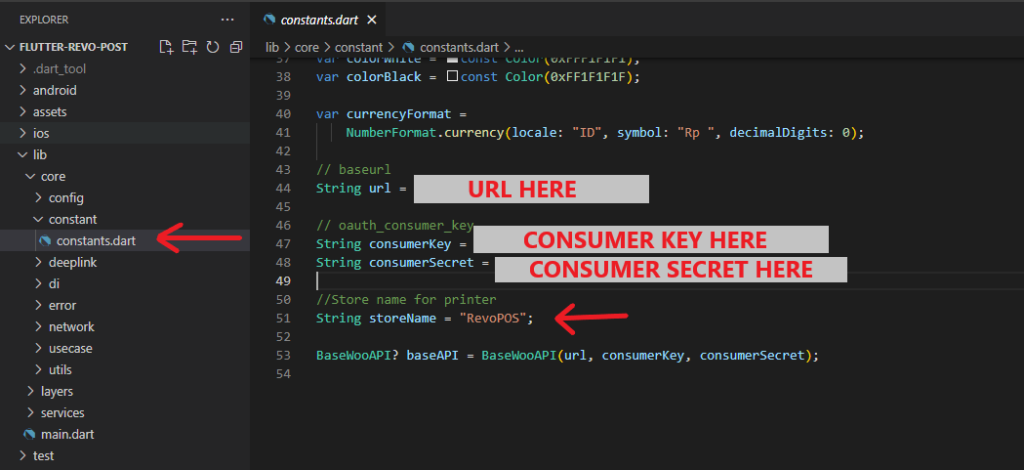This application has a back-end so the system can be customized. You need to change the url with your url. You can change the url in the constant file at lib/core/constant/constant.dart. Change the url value with your url without a slash at the end of the url. After that don’t forget to change the consumerKey and the cosumerSecret in that file too. You can also change the receipt’s store name by replacing the value of “storeName” variable on that file. You can get the consumerKey and the consumerSecret from the wpadmin website. You can find it in the menu “Woocommerce” sub menu “settings” tab menu “advance” click “API Rest” click “Add Key” input “Description” and choose “Read / Write” on “Permissions” click “Generate API Key” copy data Consumer Key (ConsumerKey) and Consumer Release (ConsumerSecret).