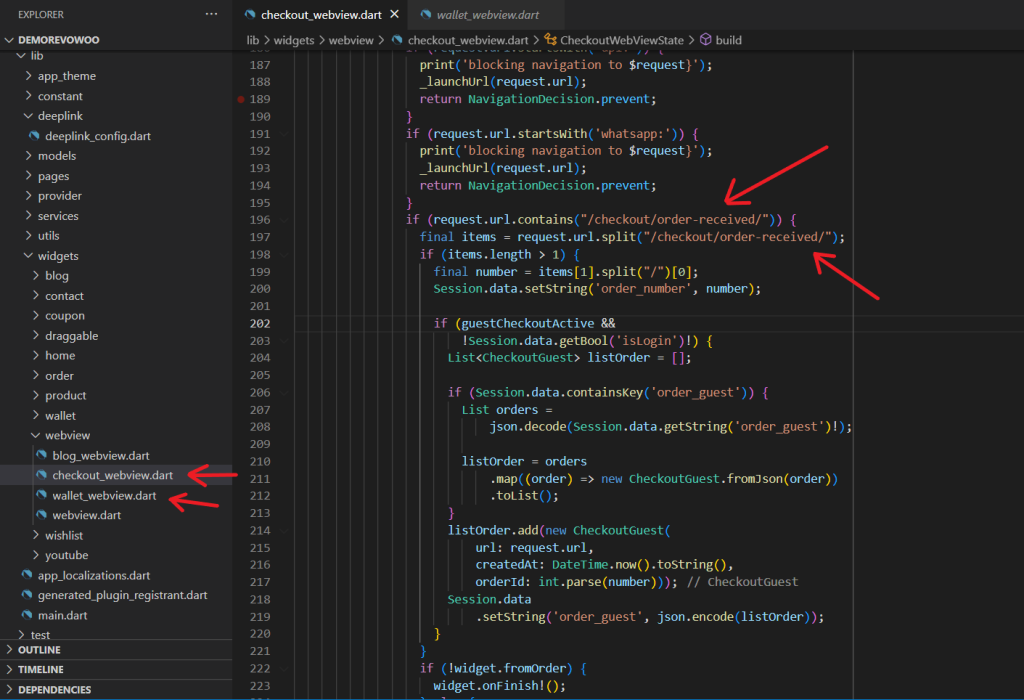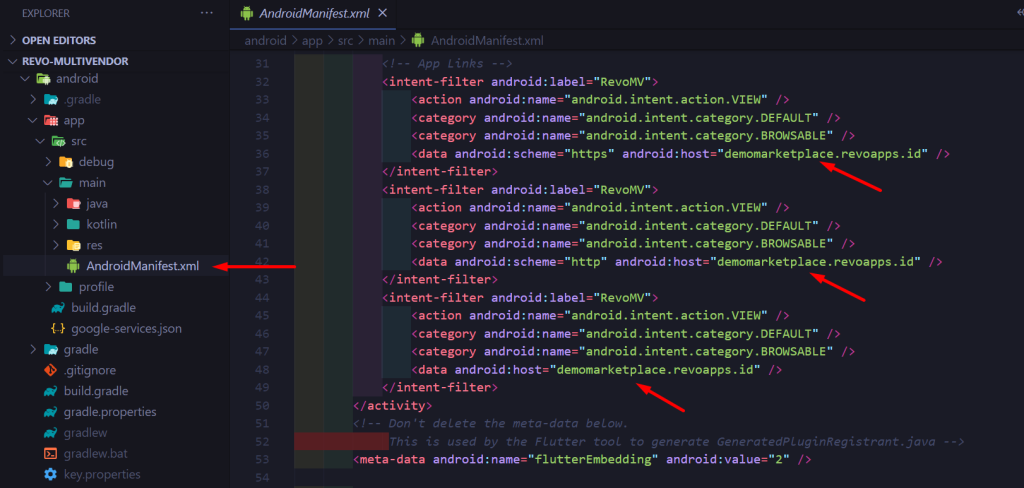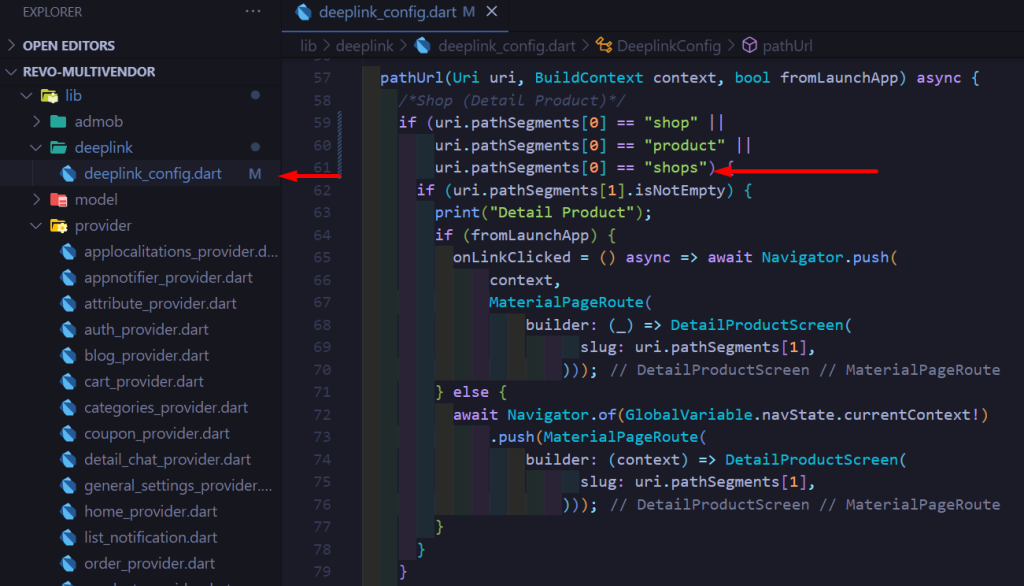Deeplink is a useful link to share product links and blog links. You need to prepare your link product or your base url. After you get your base url, you can open AndroidManifest.xml in the source code. The directory folder of that is android/app/src/main/AndroidManifest.xml. You can scroll down to the bottom and find “App Links”. You can change the value of android:host with your base url (without https:// or http:// only base url). For example: demomarketplace.revoapps.id. Don’t forget to change three of android:host value.
After you change the value, you can check your product’s link. If the word after your base url is shop or product, you don’t need to change anything anymore. But if the word after your base url is not shop or product, you need to add some code. For ex: https://demomarketplace.revoapps.id/shops/smartphone-8-256gb/ . You can see after the base url is “shops”. You need to open deeplink_config.dart file. The directory is lib/deeplink/deeplink_config.dart. Find pathUrl function and add your word or pathsegment into the first if section. You can add the other word to the source code.
Besides that, you need to check your checkout links too. This section has the same way as product links, check the word after your base url. If the word or pathsegment after your base url is checkout, you don’t need to change anything. But if the word or pathsegment after your base url is not checkout, you need to change the source code. Examples that don’t need to be replaced: https://demoonlineshop.revoapps.id/checkout/. Examples that need to be replaced: https://demoonlineshop.revoapps.id/shop/checkout/ or https://demoonlineshop.revoapps.id/checkouts/ . You can change the code in checkout_webview.dart.The directory is lib/widgets/webview/checkout_webview.dart. You can change the if section with /shop/checkout/order-received/ or /checkouts/order-received/ (Don’t remove /order-received/).