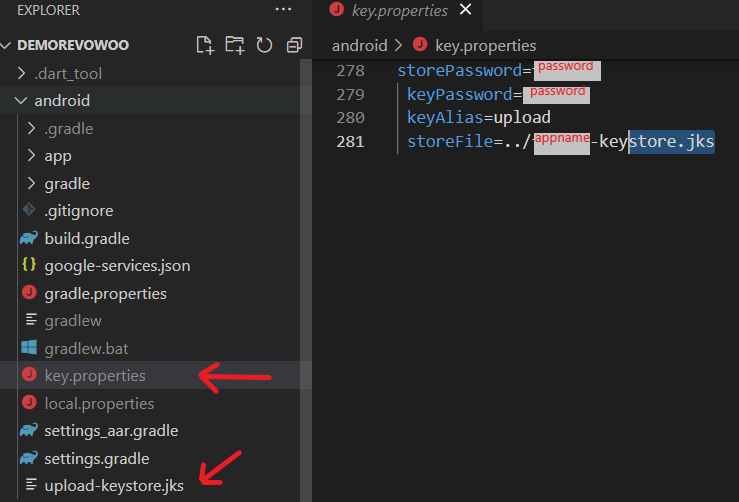Every application needs key.properties and a file with extension .jks that is used to build the application. The first one, you need to create new key.properties in an android folder. You can type the information about jks file in key.properties file. The information about jks file is created when you create jks file. You can create jks by running “keytool -genkey -v -keystore NAMA APPS-keystore.jks -storetype JKS -keyalg RSA -keysize 2048 -validity 10000 -alias upload” command on your command prompt or terminal, and don’t forget to remove the double quote. You have to change “NAMA APPS” with your app’s name. After answering all of the questions for making jks(please remember your password), you can type the data in key.properties. Data that need to be written in key.properties is storePassword, keyPassword, keyAlias, and storeFile. storePassword and keyPassword are passwords that you’ve inputted in when you create jks before. keyAlias is an alias in the command sentence (like ‘upload’). storeFile is the directory of the file jks created. When u create jks file it will generate the file in root folder, so you have to move it to an android folder.