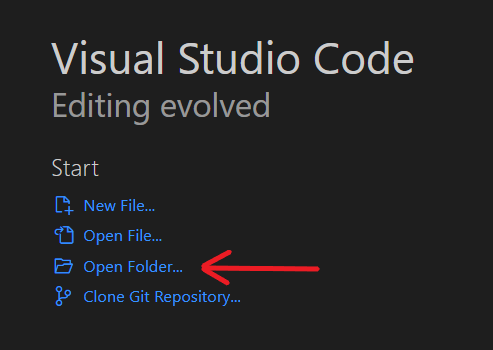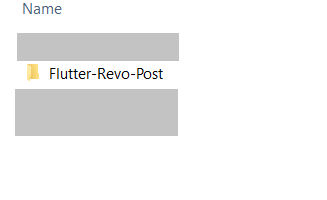You can open any text editor, but I suggest using Visual Studio Code text editor for easy editing and app installation. In the visual studio code, open the extracted folder before. You can open the folder with choose “Open Folder”. Choose the folder with the name of your folder as the root folder. For example: Flutter-Revo-Post.