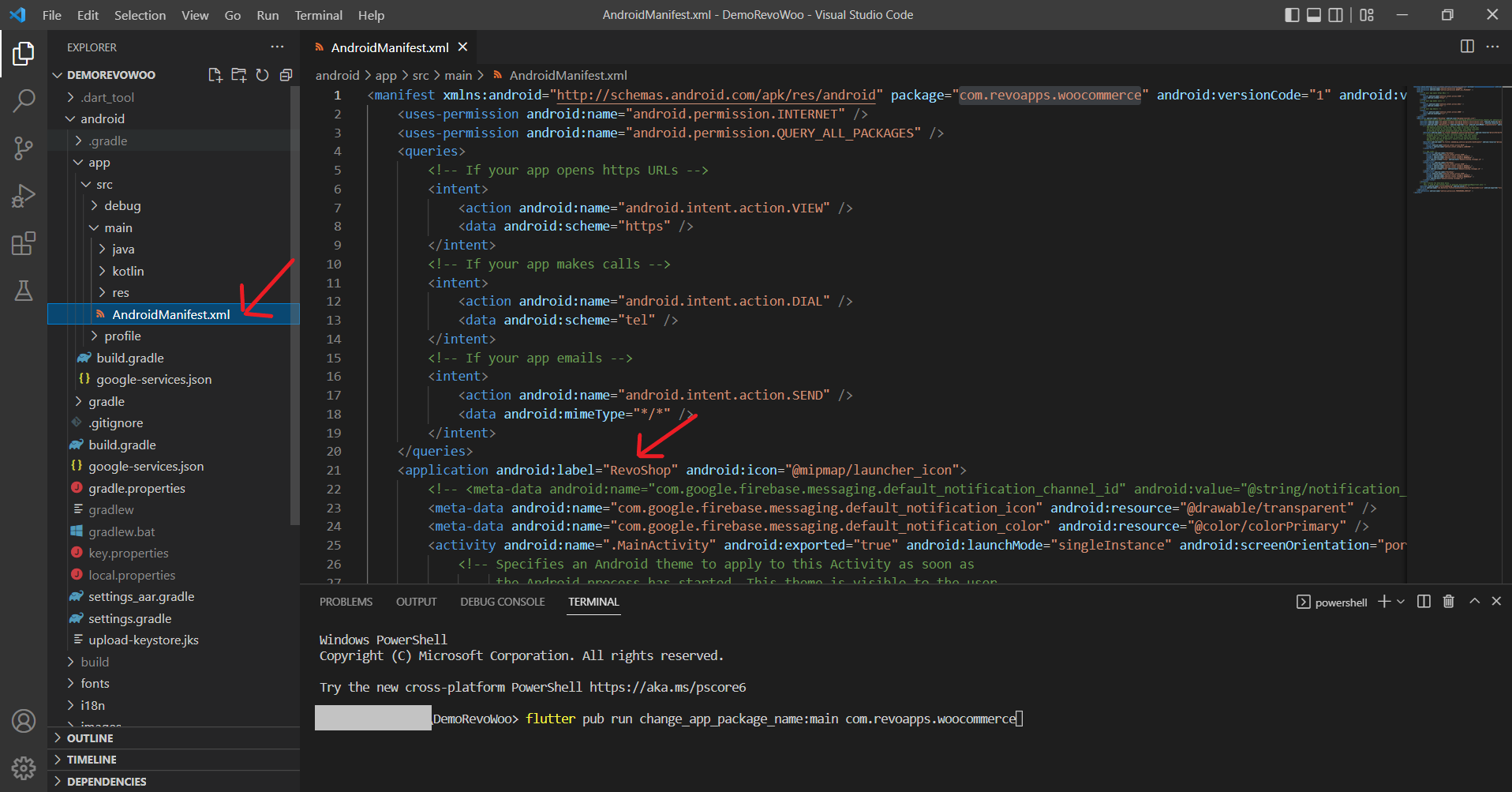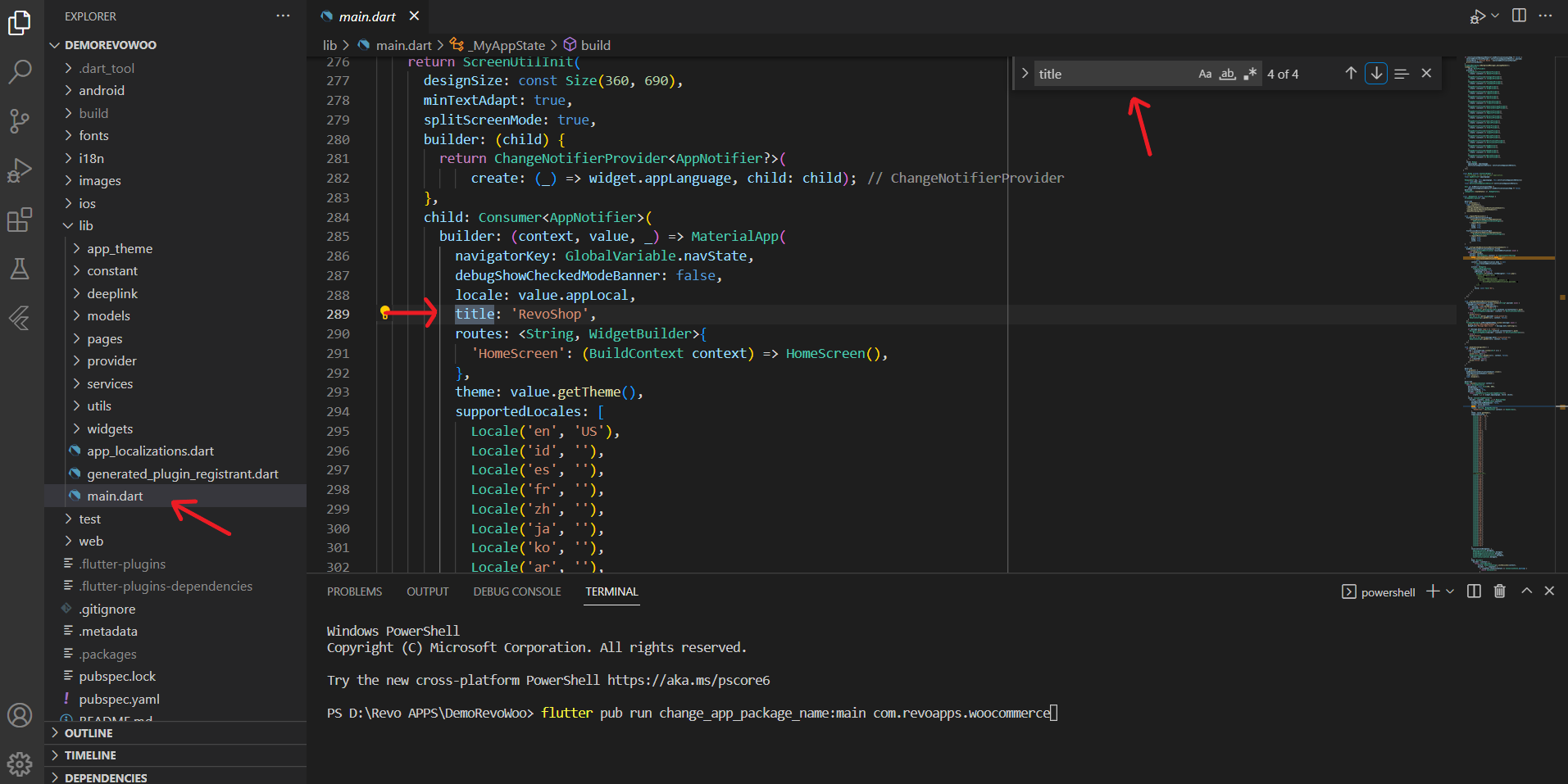Package name is name of a package application. Every application have package name for the installation application to device. You can change package name of application with running a command in the terminal. If you open the source code without visual studio code, you can open command prompt and change the directory to your root folder source code. Then, you can type the command at the terminal or command prompt. The command is “flutter pub run change_app_package_name:main ‘PACKAGE NAME’”. You can change package name with your package name (dont forget remove the quotes). For ex : com.revoapps.woocomerce.

Beside that, don’t forget to change application name. You need to change in two files. The first one is AndroidManifest.xml file in android folder. The directory is android/app/src/main/AndroidManifest.xml. After you open the file, find android:label and change the value into your application name.
The second file is main.dart file in lib folder. The directory is lib/main.dart. After you open the file, find “title” and change the value into your application name. If you to hard find it, you can press “Ctrl + F” for Windows deviceand “command + F” for Mac device.